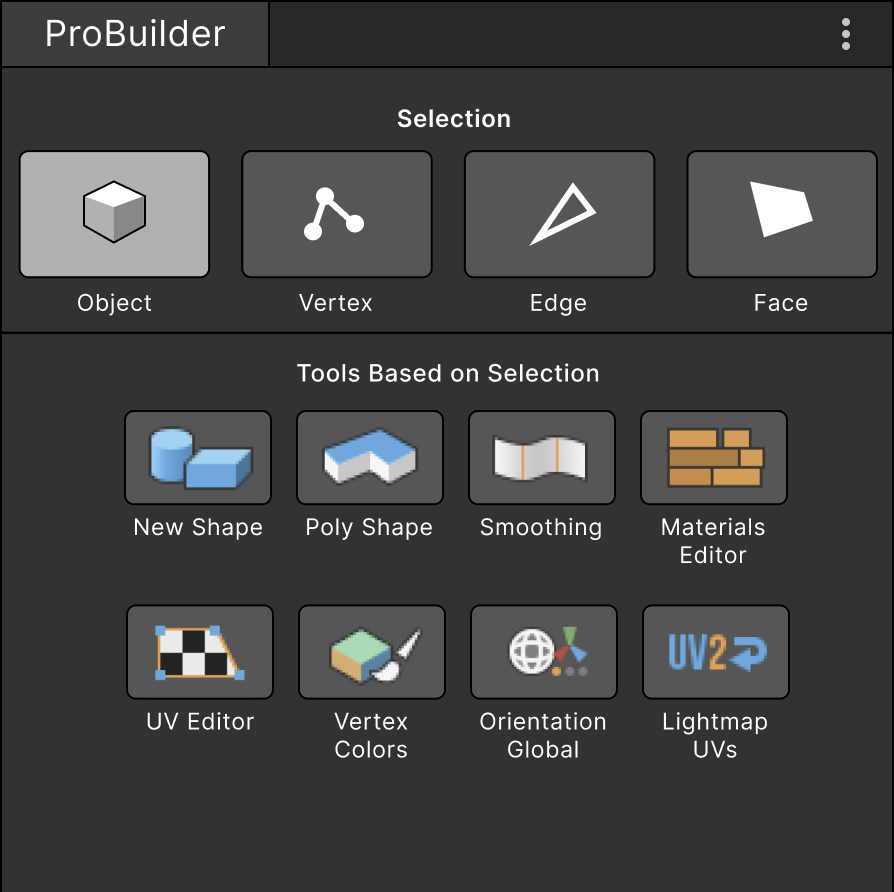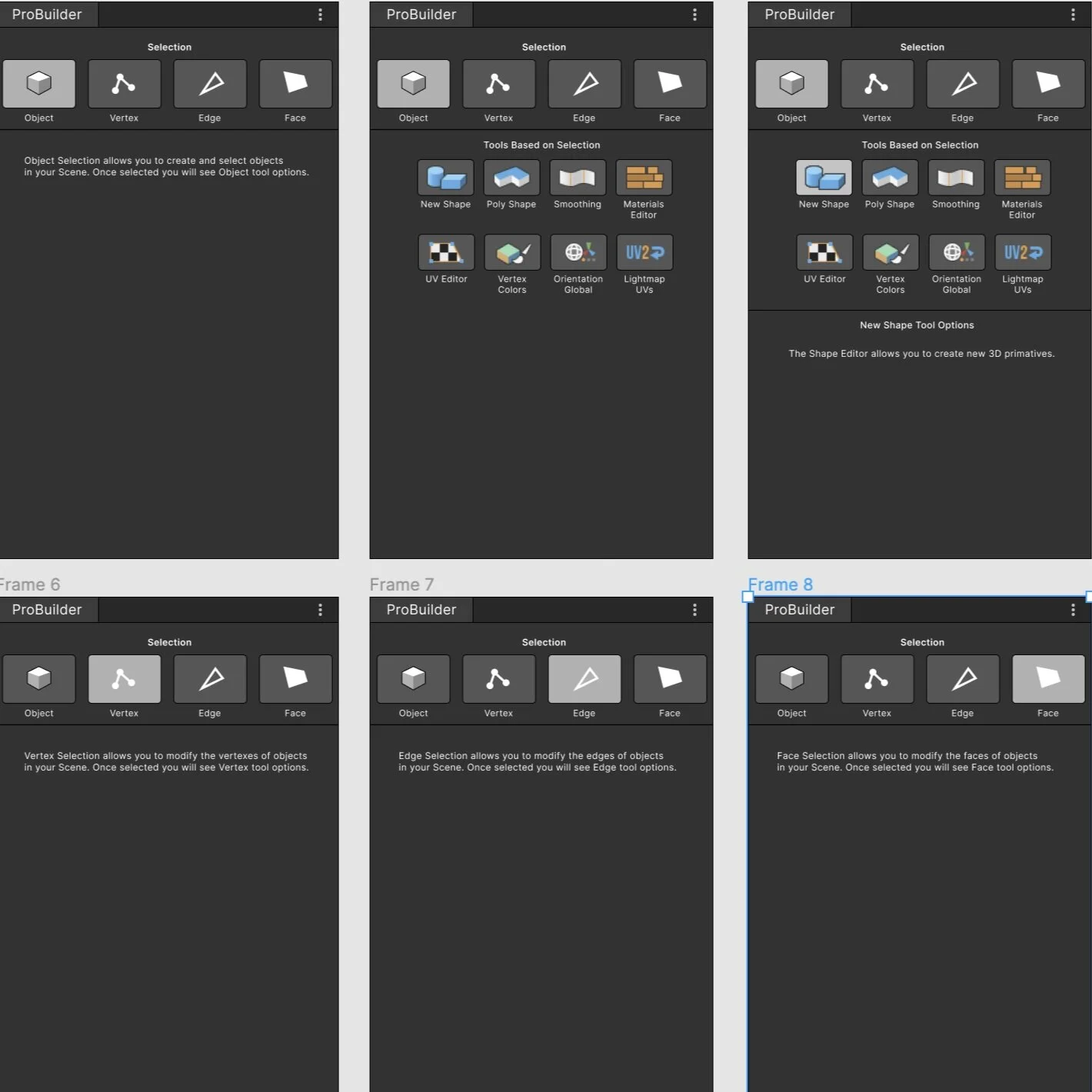UI Design ProBuilder
Opportunity
ProBuilder is a Unity package.
Improve the ProBuilder toolbar to make it more intuitive for new users of Unity who may never have used a 3D modeling program before.
Discover and Define Strategies
I had experience working with ProBuilder from creating the Real-time Animated Storytelling course. When I talked to users about the tool, some reported that they preferred the text menu while others said they preferred the icons menu. Many reported that they found ProBuilder to be confusing and difficult because of the number of options presented in a given menu.
SolUTION
ProBuilder is a useful tool for pre-visualization and prototyping in Unity. Simple modeling in 3D is also a useful way to introduce users to the fundamental concepts of a 3D game engine.
Develop and Deliver Strategies
I designed a new toolbar that combines both the icon and the text menus to make a new more intuitive menu.
The combined icon and text toolbar removes the mystery of the cryptic icons and makes them more memorable.
My toolbar also introduces a new customizable menu so users can display only the tools they work with most frequently.
MY ROLE
I designed this new ProBuilder toolbar menu in Figma. My designs are ideational prototypes only. If you’ve got a Unity Figma account, you can check out the work-in-progress prototype.
With this work I’m exploring interaction patterns and the visual design language of Unity and related software. I’m particularly interested in interfaces that reduce cognitive load and make user experience more intuitive.